Getting a Kubernetes Cluster With Terraform.
I have pushed a simple terraform repository to get started with Amazon EKS - Managed Kubernetes Service.
Check this post before continue Production grade terraform project structure.
Just go ahead clone the repo first.
git clone https://github.com/nahidupa/k8s-eks-with-terraform.git
git checkout k8s-eks-with-terraform-basic
Use the following command sequence to get your k8s cluster.
~ cd k8s-eks-with-terraform/dev/ap-southeast-1/eks-security-groups
~ terragrunt apply
~ cd k8s-eks-with-terraform/dev/ap-southeast-1/eks-cluster
~ terragrunt apply
~ mv eks-cluster-dev-v1 ~/.kube/
~ export KUBECONFIG=$KUBECONFIG:~/.kube/eks-cluster-dev-v1
~ kubectl get events
To check this blog final result checkout branch helm-deploy-blue-web-echo.
git checkout helm-deploy-blue-web-echo
To follow steps checkout to k8s-eks-with-terraform-basic.
git checkout k8s-eks-with-terraform-basic
Now let’s create a helm chart and install something on k8s.
Here is my helm version while creating this blog.
helm version
version.BuildInfo{Version:"v3.2.3", GitCommit:"8f832046e258e2cb800894579b1b3b50c2d83492", GitTreeState:"clean", GoVersion:"go1.13.12"}
~ helm create blue-web-echo
~ helm create green-web-echo
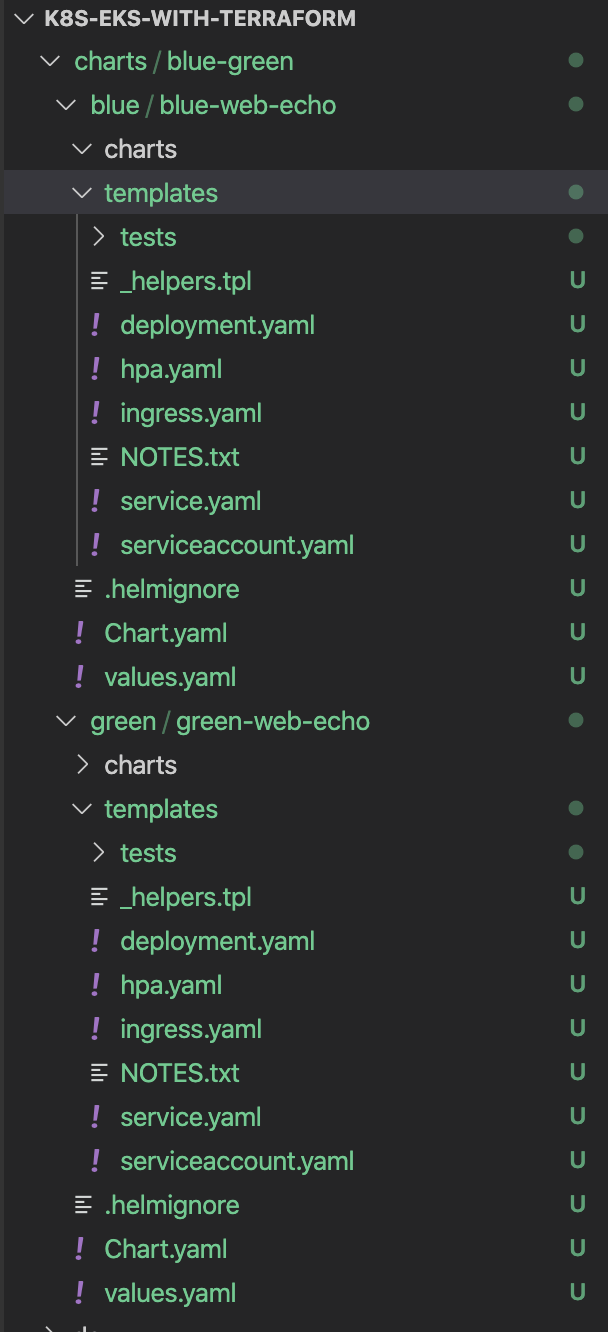
In this example I do use hashicorp/http-echo docker images, http-echo is an in-memory web server that echos back the arguments given to it.
Let’s adjust the image repository and port in values.yaml in helm chart.
image:
repository: hashicorp/http-echo
pullPolicy: IfNotPresent
# Overrides the image tag whose default is the chart appVersion.
tag: "latest"
service:
type: ClusterIP
port: 5678
In template charts/blue-green/blue/blue-web-echo/templates/deployment.yaml we need to add image agrs.
args: ["-text", "blue-1.0"]
containerPort: 5678
----
containers:
- name: {{ .Chart.Name }}
securityContext:
{{- toYaml .Values.securityContext | nindent 12 }}
image: "{{ .Values.image.repository }}:{{ .Values.image.tag | default .Chart.AppVersion }}"
imagePullPolicy: {{ .Values.image.pullPolicy }}
args: ["-text", "blue-1.0"]
ports:
- name: http
containerPort: 5678
protocol: TCP
livenessProbe:
httpGet:
path: /
port: http
readinessProbe:
httpGet:
path: /
port: http
resources:
{{- toYaml .Values.resources | nindent 12 }}
{{- with .Values.nodeSelector }}
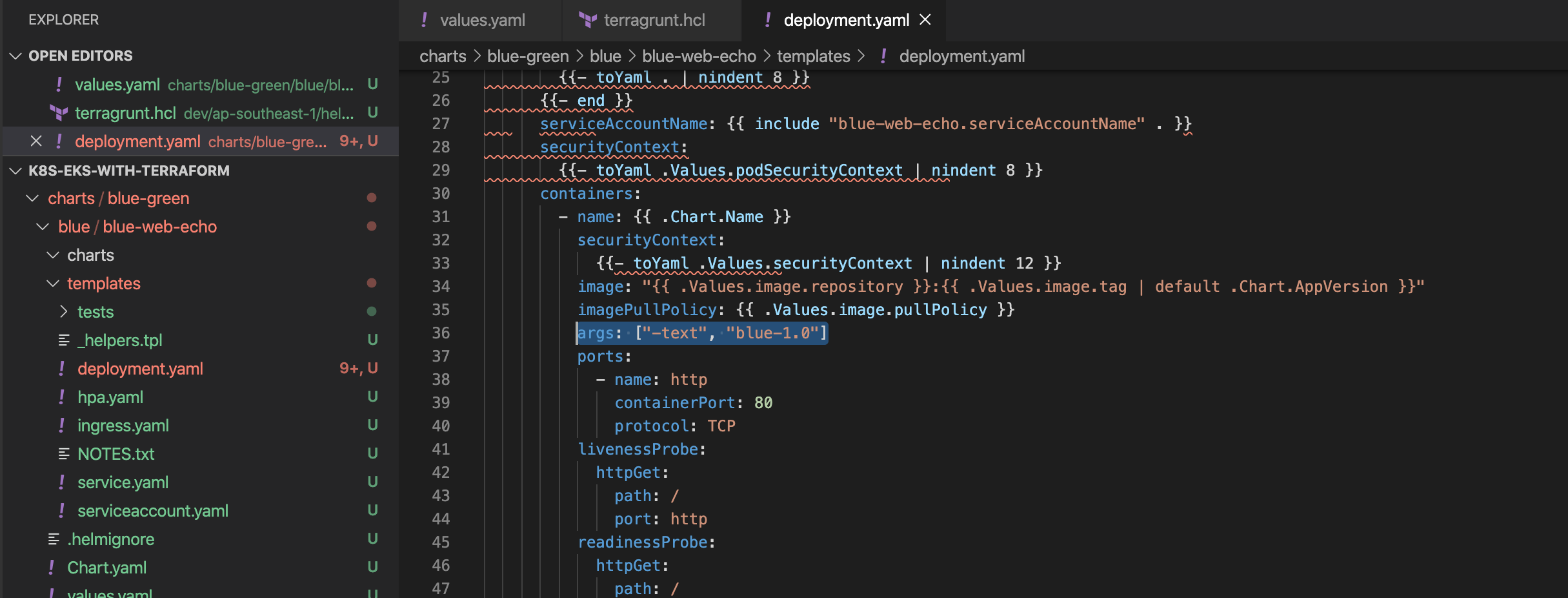
We need some terraform code to deploy helm in k8s.
I do add helm-deploy-blue-web-echo project in “k8s-cluster-with-terraform”.
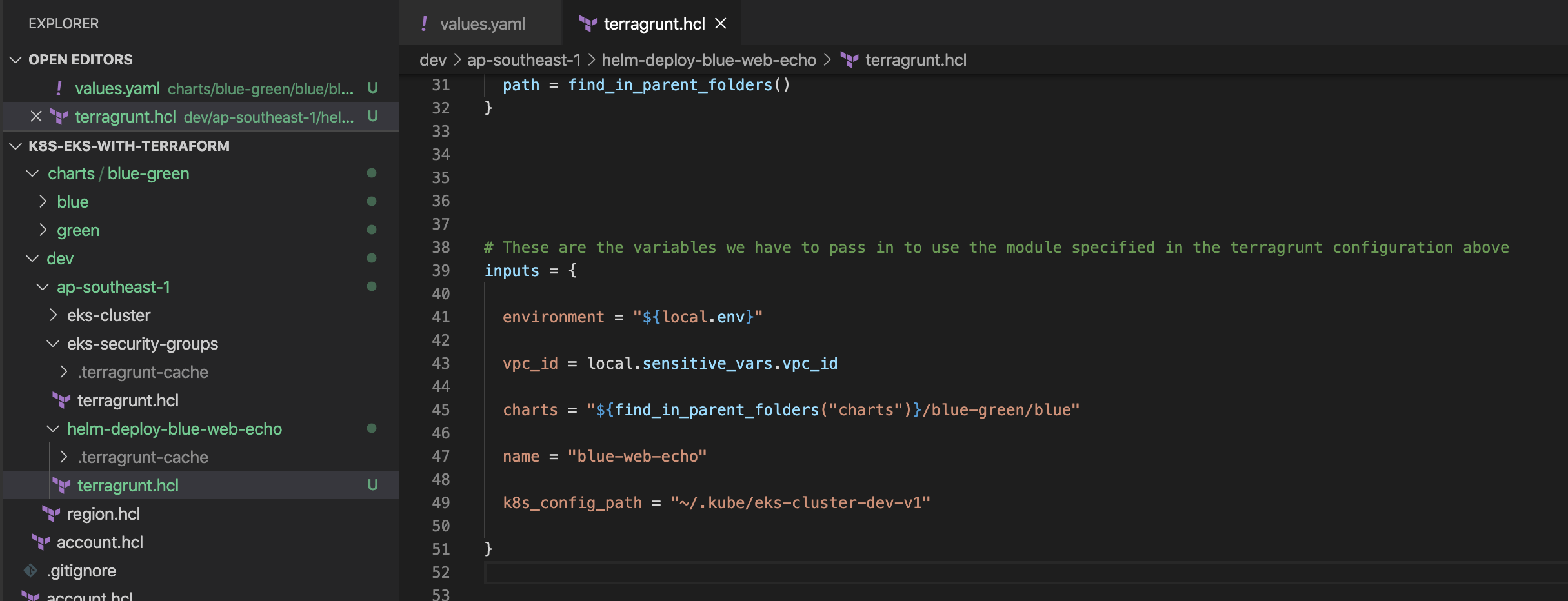
In shared projects add provider “helm” and resource “helm_release”
git clone https://github.com/nahidupa/terraform-shared-modules.git
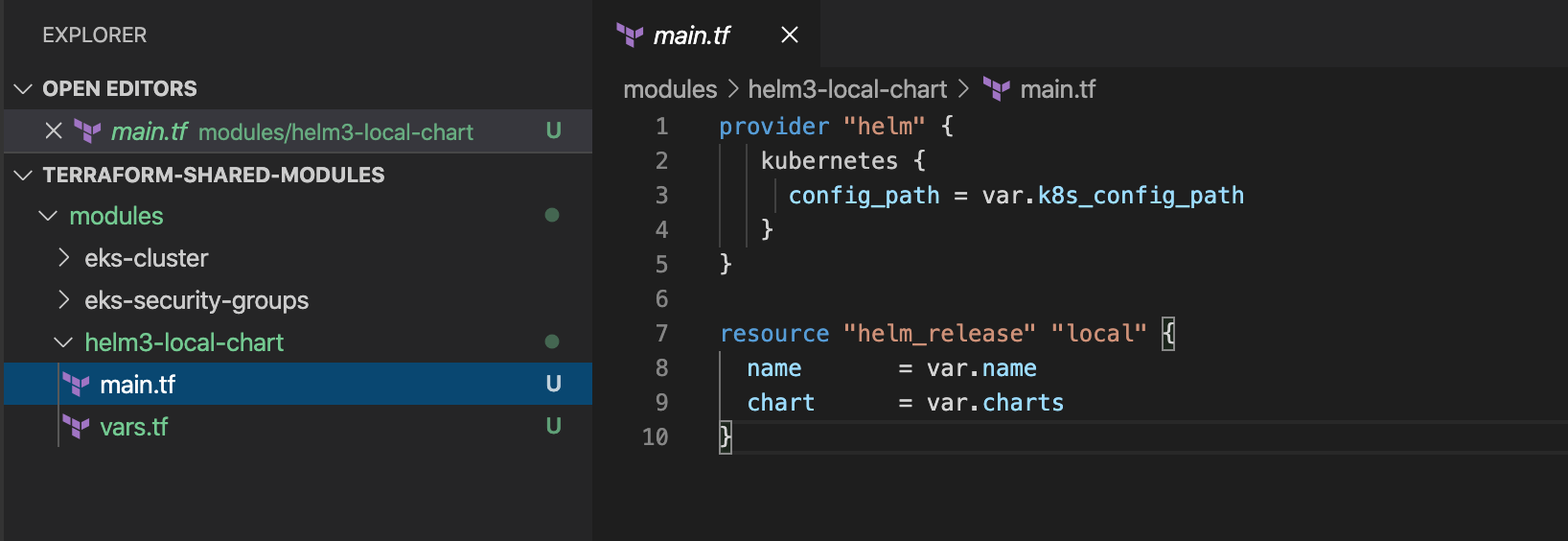
We are ready to deploy in k8s, let’s do
~ cd k8s-eks-with-terraform/dev/ap-southeast-1/helm-deploy-blue-web-echo
~ terragrunt apply
Check the pod is created.
➜ ~ kubectl get pod
NAME READY STATUS RESTARTS AGE
blue-web-echo-fc457b469-7q4w6 0/1 Running 1 80s
Check the service.
~ kubectl get svc
NAME TYPE CLUSTER-IP EXTERNAL-IP PORT(S) AGE
blue-web-echo ClusterIP 10.100.239.77 <none> 5678/TCP 79s
kubernetes ClusterIP 10.100.0.1 <none> 443/TCP 7h49m
Now forward the service port locally
~ kubectl port-forward service/blue-web-echo 9000:5678 -n default
Forwarding from 127.0.0.1:9000 -> 5678
Forwarding from [::1]:9000 -> 5678
curl the service
~ curl -kis http://127.0.0.1:9000
HTTP/1.1 200 OK
X-App-Name: http-echo
X-App-Version: 0.2.3
Date: Sun, 28 Jun 2020 07:20:02 GMT
Content-Length: 9
Content-Type: text/plain; charset=utf-8
blue-1.0
Ola, we get echo bach from our first deployed helm chart.
Now do the same thing for green-web-echo, just place args: ["-text", “green-1.0”]
args: ["-text", "green-1.0"]
➜ ~ kubectl get pods
NAME READY STATUS RESTARTS AGE
blue-web-echo-686cbf9fcc-n6zq2 1/1 Running 0 31m
green-web-echo-78c57dc95f-9dzhw 1/1 Running 0 34s
➜ ~ kubectl get service
NAME TYPE CLUSTER-IP EXTERNAL-IP PORT(S) AGE
blue-web-echo ClusterIP 10.100.117.46 <none> 5678/TCP 32m
green-web-echo ClusterIP 10.100.109.123 <none> 5678/TCP 58s
kubernetes ClusterIP 10.100.0.1 <none> 443/TCP 26h
➜ ~ kubectl port-forward service/green-web-echo 9000:5678 -n default
Forwarding from 127.0.0.1:9000 -> 5678
Forwarding from [::1]:9000 -> 5678
➜ ~ curl -kis http://127.0.0.1:9000
HTTP/1.1 200 OK
X-App-Name: http-echo
X-App-Version: 0.2.3
Date: Sun, 28 Jun 2020 07:53:09 GMT
Content-Length: 10
Content-Type: text/plain; charset=utf-8
green-1.0
Nice we get two services running in k8s, In the next post I will explain how to make this as blue-green deployment.
It’s time to tag the shared repo and commit.
git tag v0.0.2
git push origin --tags
Use proper path/ref in terragrunt code.
source = "git::https://github.com/nahidupa/terraform-shared-modules.git//modules/helm3-local-chart?ref=v0.0.2"
Also, it’s time to do some integration tests.
~ cd k8s-eks-with-terraform/dev/ap-southeast-1
# Clear cache
~ find . -type d -name ".terragrunt-cache" -prune -exec rm -rf {} \;
terragrunt plan-all
git push --set-upstream origin helm-chart
EOF.