Blue-Green Deployment With Vanilla K8s and Helm.
In a previous post, I have already created a k8s cluster and also deploy a simple application in k8s with helm chart.
In this post, I do explain how to refactor the helm chart a bit and make a simple blue-green deployment with that.
Check out the code to brach “helm-chart” and creak a new brach “helm-chart-blue-green” from that.
git clone https://github.com/nahidupa/k8s-eks-with-terraform.git
git checkout -b helm-chart-blue-green
At this moment each helm chart has it’s all component, it has also deployed its own service. But, as Here I want to demonstrate blue-green deployment both deployments can be the point from a single service, There is no need to install service with both helm chart.
The idea is to move the service deployment a separate helm chart, Do it first.
cd k8s-eks-with-terraform/charts/blue-green
mkdir service
cd service
helm create blue-green-service
Remove “deployment.yaml” and “hpa.yaml” from charts.
Modify the _helpers.tpl “Selector labels” sections
before
{{/*
Selector labels
*/}}
{{- define "blue-green-service.selectorLabels" -}}
app.kubernetes.io/name: {{ include "blue-green-service.name" . }}
app.kubernetes.io/instance: {{ .Release.Name }}
{{- end }}
after
{{/*
Selector labels
*/}}
{{- define "blue-green-service.selectorLabels" -}}
app.kubernetes.io/name: {{ .Values.routeinstance }}
{{- end }}
Let’s introduce a new property “routeinstance” that will be feed from values.yaml, What it does is set the selector logic for the service, for example, if we set this to app.kubernetes.io/name: blue-web-echo service will send traffic to blue-web-echo pods and if we set this to app.kubernetes.io/name: green-web-echo traffic will send this to green-web-echo pods.
values.yaml
routeinstance : blue-web-echo
Just put repository: nullimage and set targetPort in values.yaml file. We can clean up a lot’s here but for simplicity, I will leave that for now.
image:
repository: nullimage
pullPolicy: IfNotPresent
service:
type: LoadBalancer
port: 8600
targetPort: 5678
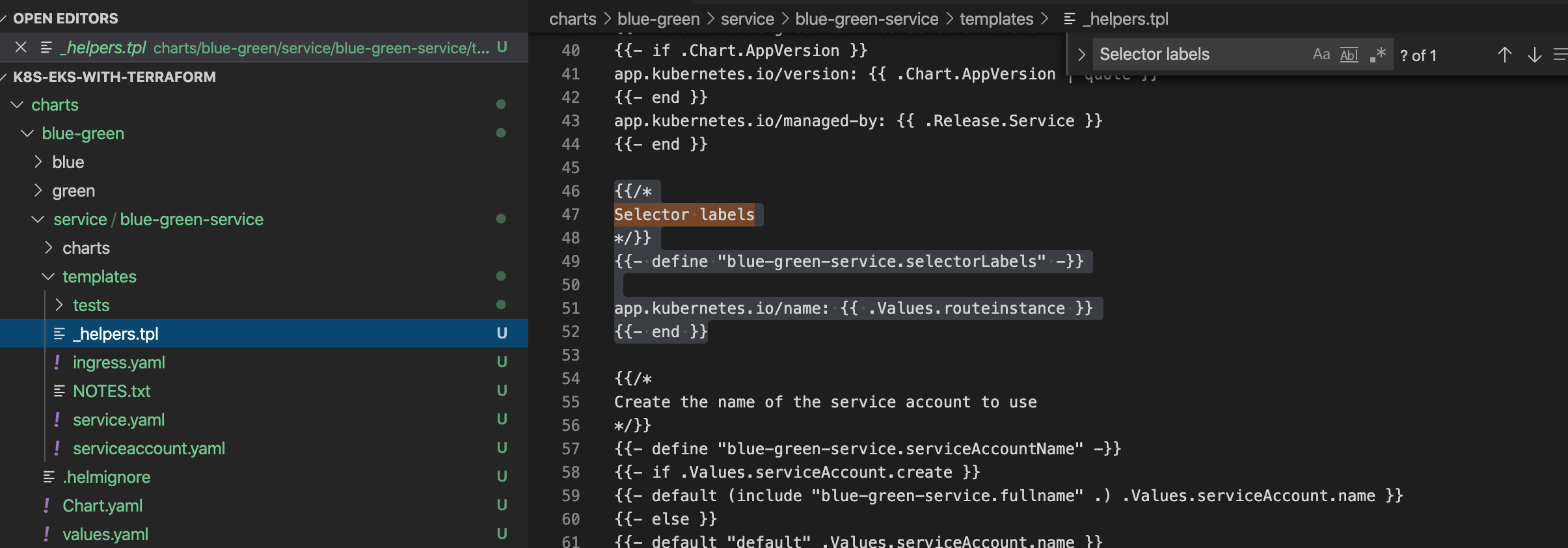
Clean up the previously deployed helm chart from k8s.
../helm-deploy-blue-web-echo
terragrunt destroy
../helm-deploy-green-web-echo
terragrunt destroy
Now, deploy the service.
cd ../helm-deploy-blue-green-service
terragrunt apply
~ kubectl get svc -w
NAME TYPE CLUSTER-IP EXTERNAL-IP PORT(S) AGE
blue-green-service LoadBalancer 10.100.131.75 a7a08e35d363b4d36bc1e674c1006c9d-696173711.ap-southeast-1.elb.amazonaws.com 8600:31911/TCP 12h
kubectl port-forward service/blue-green-service 9000:8600 -n default
Notes: (do not use port-forward is this senario, that will directly point to a pod,https://github.com/kubernetes/kubernetes/issues/15180). Use LoadBalancer or Ingres for that. Here, going to use LoadBalancer.
At this point, we will get nothing in curl output as we do not deploy any service yet.
➜ ~ curl -kis http://<loadbalencer>:8600
Now remove the service.yaml from both helm chart(blue-web-echo,green-web-echo) and Deploy the blue-web-echo first.
../helm-deploy-blue-web-echo
terragrunt apply
➜ ~ curl -kis http://<loadbalencer>:8600
HTTP/1.1 200 OK
X-App-Name: http-echo
X-App-Version: 0.2.3
Date: Thu, 02 Jul 2020 03:29:16 GMT
Content-Length: 9
Content-Type: text/plain; charset=utf-8
blue-1.0
Let’s deploy the green-web-echo
../helm-deploy-green-web-echo
terragrunt apply
Check the pod become up and running
➜ ~ kubectl get pod
NAME READY STATUS RESTARTS AGE
blue-web-echo-686cbf9fcc-8p6jg 1/1 Running 0 3m58s
green-web-echo-78c57dc95f-rh9tr 1/1 Running 0 25s
It’s time to switch the traffic to green. before that put a continuous curl
watch curl -kis http://<loadbalencer>:8600
HTTP/1.1 200 OK
X-App-Name: http-echo
X-App-Version: 0.2.3
Date: Thu, 02 Jul 2020 03:30:51 GMT
Content-Length: 9
Content-Type: text/plain; charset=utf-8
blue-1.0
change the “routeinstance : blue-web-echo” to “routeinstance : green-web-echo” in blue-green-service and do terragrunt apply.
cd ../helm-deploy-blue-green-service
terragrunt apply
watch curl -kis http://<loadbalencer>:8600
HTTP/1.1 200 OK
X-App-Name: http-echo
X-App-Version: 0.2.3
Date: Thu, 02 Jul 2020 03:35:31 GMT
Content-Length: 10
Content-Type: text/plain; charset=utf-8
green-1.0
Now we can see traffic is redirected to green pods.
This is just a demonstration purpose implementation, We can do this even better way with a service mesh.
Please read posts regarding istio (service mesh).